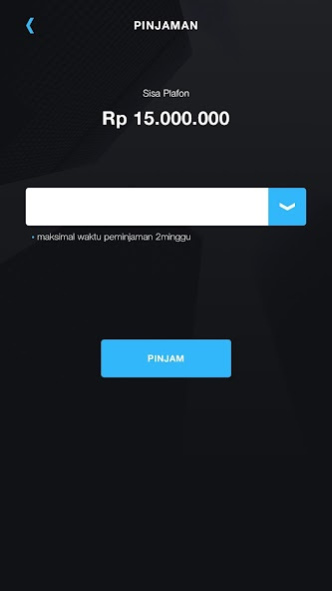KIMO 3.0
Continue to app
Free Version
Publisher Description
Kimo is a mobile application with a telecommunications background that can assist the government in an approach to building financial digitalization with information technology-based loan services for traditional pulse retail outlets throughout Indonesia.
Kimo has the features of Mkios, Dompul, making it possible for KIMO to make it easier for credit outlets to transact and access financial services to obtain additional business capital.
Kimo can provide efficient and effective solutions to bring investors and borrowers together online to shorten the time and cost. So that it can generate maximum reciprocity for investors and small payments for borrowers
In this investor application kimo will provide many benefits for its users.
What advantages will you get by using kimo?
* Practical and easy registration process by replenishing stock directly home
* A financial system that is safe and reliable, and has an operational permit from the OJK.
* Affordable by having competitive products and low administrative costs
* Funding starts from Rp. 1,000,000, with an interest of 6%
* The loan period is 90 days
About KIMO
KIMO is a free app for Android published in the Accounting & Finance list of apps, part of Business.
The company that develops KIMO is P.T. Creative Mobile Adventure. The latest version released by its developer is 3.0.
To install KIMO on your Android device, just click the green Continue To App button above to start the installation process. The app is listed on our website since 2019-06-10 and was downloaded 1 times. We have already checked if the download link is safe, however for your own protection we recommend that you scan the downloaded app with your antivirus. Your antivirus may detect the KIMO as malware as malware if the download link to kimo.pinjaman.cma is broken.
How to install KIMO on your Android device:
- Click on the Continue To App button on our website. This will redirect you to Google Play.
- Once the KIMO is shown in the Google Play listing of your Android device, you can start its download and installation. Tap on the Install button located below the search bar and to the right of the app icon.
- A pop-up window with the permissions required by KIMO will be shown. Click on Accept to continue the process.
- KIMO will be downloaded onto your device, displaying a progress. Once the download completes, the installation will start and you'll get a notification after the installation is finished.